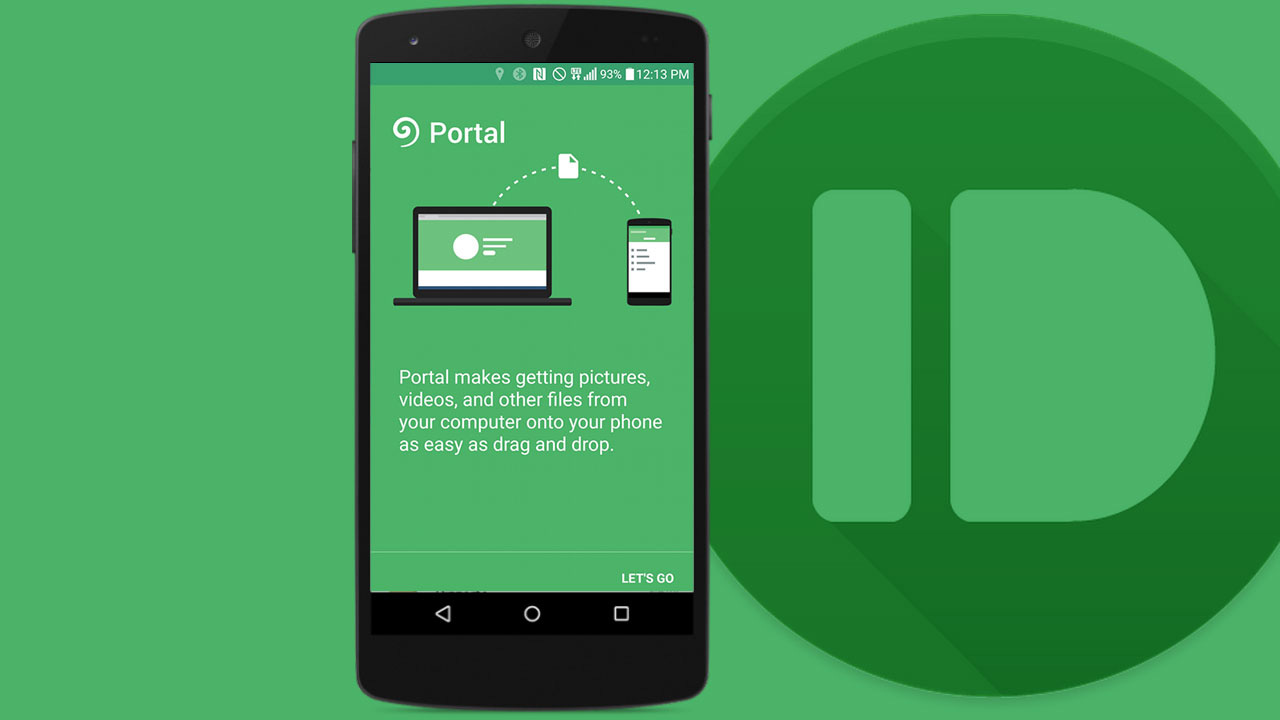
Portal - Wifi File Transfer Review
Pushbullet last week announced a new app called Portal. Portal is a file sharing app to send files from your computer to your android device. There are many such apps already available in Google Play Store but let's see what sets this new app apart from other contenders.
Portal makes transferring pictures, videos, and other files from your computer onto your phone simple.
To use it you just need to download the app from playstore onto your android device.
Then open up a web browser on your wifi enabled PC or Mac and goto portal.pushbullet.com. You will get to this QR code.
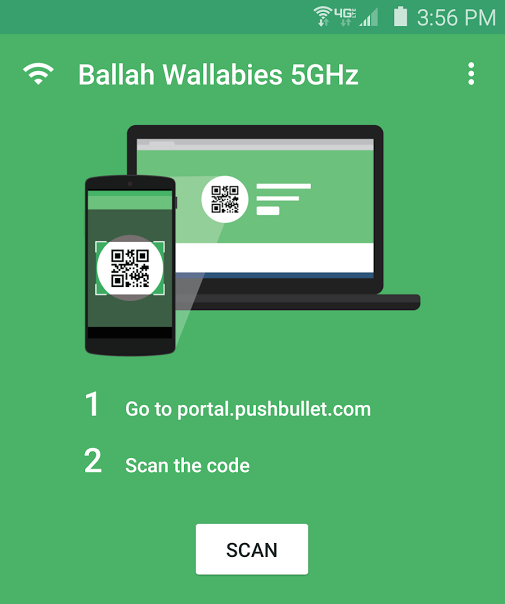
Now just scan the code above using portal app on your android device and drop as many files as you want onto that website.
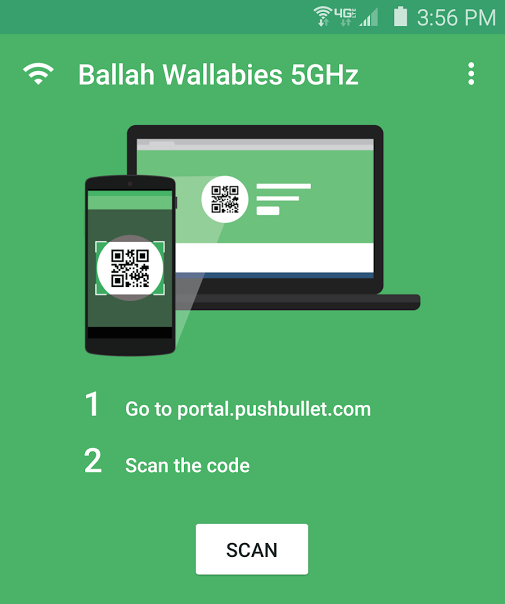
And that's it you are done.
Here are some features Pushbullet likes to mention.
- Files are transferred over your WiFi connection. This means they don't count toward your mobile data limit and that files are transferred very quickly (even if they're over 1 GB in size).
- Have Android 5.0 (Lollipop) or newer and a removable SD card in your phone? Portal can save files to that removable SD card so you can get the most out of it (just tell us to in the Android app's Settings).
- You can open and share the files you've sent to your phone right from the Portal app, and pictures are automatically added to the Gallery app on your phone.
- Using Chrome on your computer? You can drop entire folders and we'll transfer them without a hitch.
Portal app is very minimalistic so, very easy to use. It doesn't have too many features like remote sending for situations like when your devices are not connected to same wifi network. Functionality is pretty limited as you can send files from your PC or Mac to android device not vice-versa. App is right now only available for android but not for iOS or Windows. To try the app just go to the playstore.
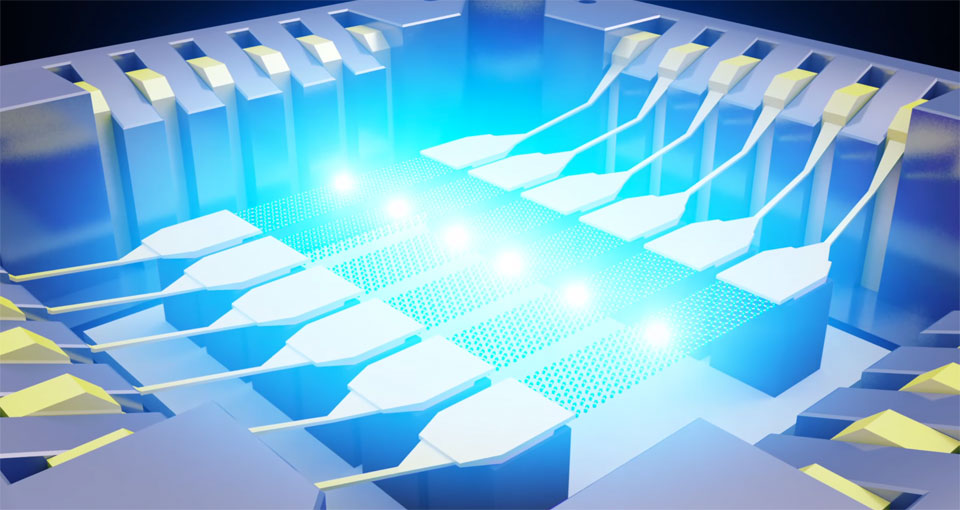 Batman Arkham Knight for PCs pulled because of performance issues »
Batman Arkham Knight for PCs pulled because of performance issues »

