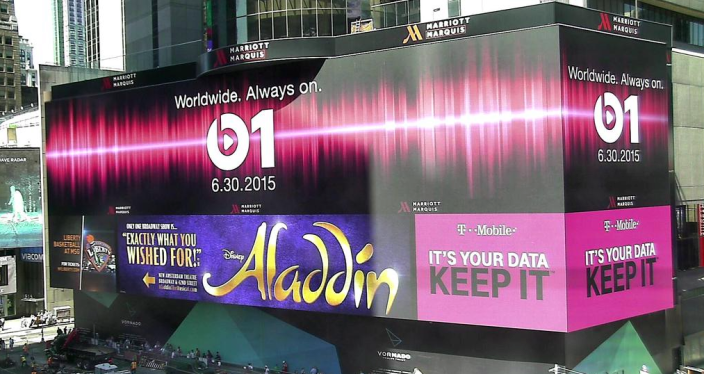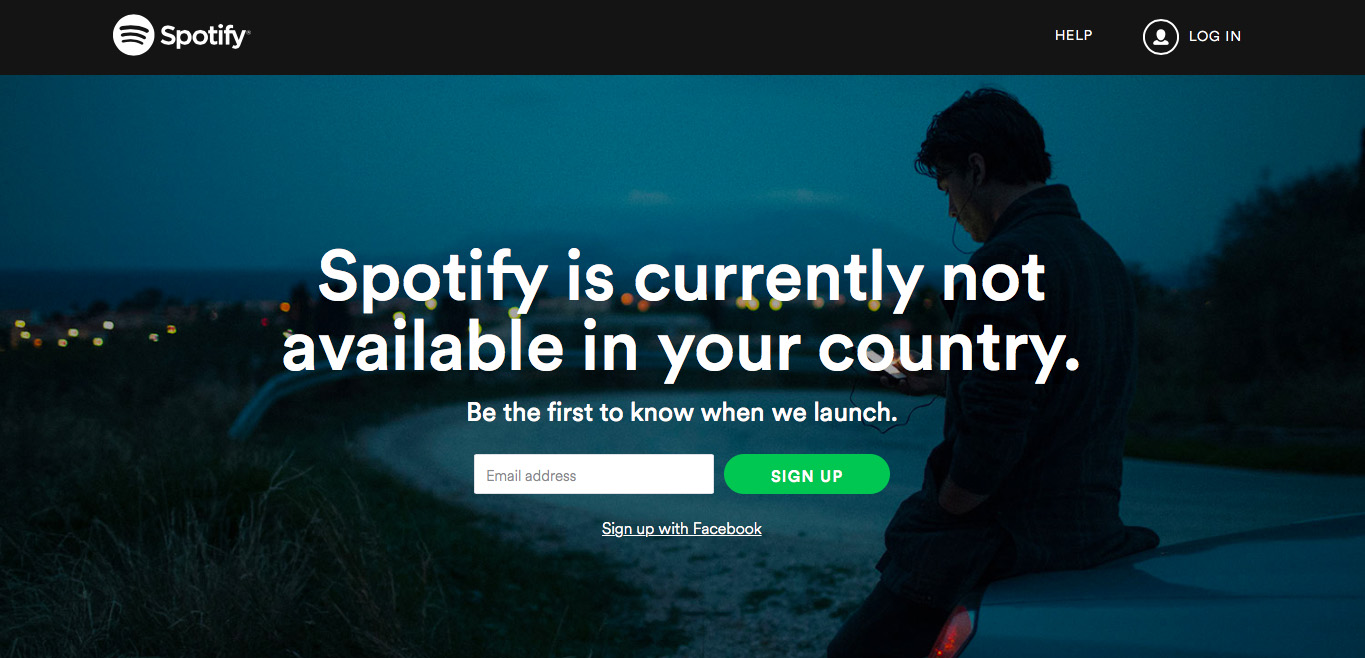
How to use Spotify outside US and UK
Spotify is one of the world's biggest online music streaming services but it is limited to very few countries. Music junkies in other countries just need to wait for Spotify to launch its services in their nation or maybe there is something that you can do to enjoy it right now.
It is actually pretty easy to enjoy this freemium online music streaming service. All you have to do is follow these easy steps if you are not living in US and UK or any other Spotify supported countries (for example India).
- If you don't have chrome browser installed on your PC or Mac, then download it else skip this step.
- Now install a chrome browser plugin called Proxmate from chrome webstore. You need it to install it to surf Spotify website as a US client.
- Click on this Proxmate icon and enable it. Then click install packages from dropdown menu and choose spotify package. Then install it and you are almost done.
- Now all you have to do is go www.spotify.com and create an account. Voila! you have a legitimate spotify in your own country which isn't yet supported by spotify.
- To start listen to music just download spotify app from their website for your mac or PC and login using your spotify account. Now you have access to over 30 million songs in just few clicks.
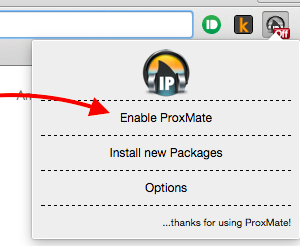

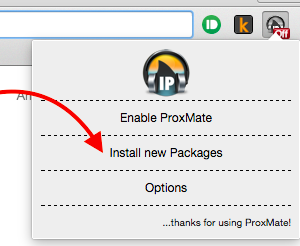
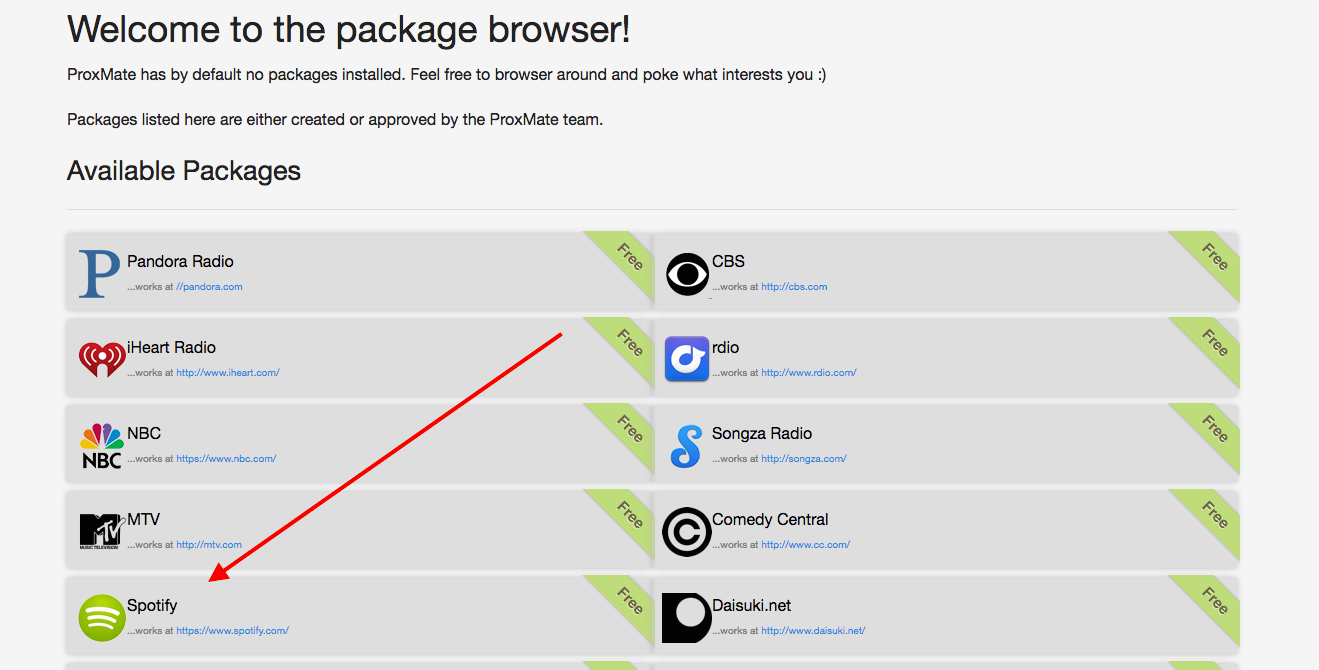
If you liked this How to do guide, then do leave a comment down below.
« Batman Arkham Knight for PCs pulled because of performance issues
 iOS 8.4 Launching at 8 AM Pacific Tuesday, Beats 1 Goes Live at 9 AM »
iOS 8.4 Launching at 8 AM Pacific Tuesday, Beats 1 Goes Live at 9 AM »
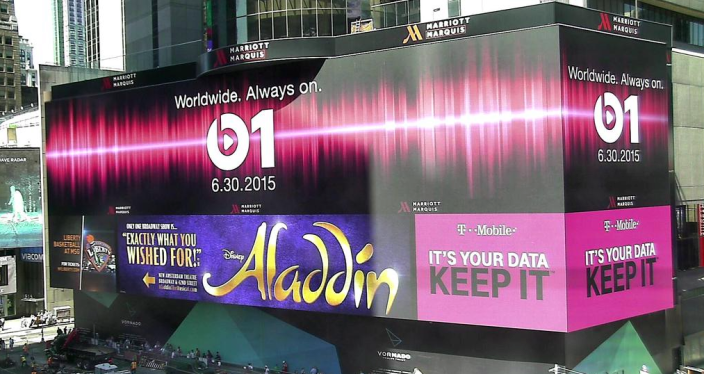
 iOS 8.4 Launching at 8 AM Pacific Tuesday, Beats 1 Goes Live at 9 AM »
iOS 8.4 Launching at 8 AM Pacific Tuesday, Beats 1 Goes Live at 9 AM »